Welcome to the Ultimate Web Hosting Guide! Your one-stop guide to knowing everything you need to know about how to search the right hosting, and what to look out for!
Web Hosting providers are forever locked into a great battle, trying to gain greater control of the market. Over the last 2 decades, there have been a massive number of different techniques, monopolies and border-line scams that have come about, all in the bid for your attention (and money of course).
In this Ultimate Web Hosting Guide, I want to teach you about all the things I learnt on my Web hosting journey. There were many things I wished a knew sooner (despite researching things before hand), but thankfully I have little to no regrets (due to my research).
Note: I’m not targeting any hosting in particular, as most are engaged in the same activities. Neither am I claiming that they are not reliable or worth the money. This article is just meant to prepare you mentally, and make sure you make a decision that you don’t regret later (due to some hidden fact or realization).
Truth behind “Unlimited” deals
First and foremost, let me address the “unlimited space/storage” deals that you often see. Let me be clear, it’s not actually unlimited. It’s more like, “We are offering you a very large amount of space, within a reasonable limit”. Emphasis on “limit”.
Why do they do this? Well, it draws in those people who get swayed by fancy words like “unlimited” and those who don’t know what their requirements really are.
Is it enough for you though? Unless your planning to create the next Amazon, yes, it should be more than enough.
There are many hidden terms and conditions written in the TOC that you sign (without bothering to read it). Reading it isn’t a very easy task anyway, since it’s usually about 50 pages of condensed text.
So what exactly are we getting at here? Read the next section, and you’ll find out.
How much do you really need though?
Many sites out there will offer deals with unlimited bandwidth and storage for a few extra dollars per month. If money isn’t any issue, then you’ll probably welcome the freedom of such deals, even if you won’t be needing them anytime soon. But chances are you’re reading this article because you have a tight budget, where every dollar counts.
Let’s take a quick look at how much space/bandwidth the average site really needs.
Bandwidth Requirements for your Website
For reference, a single page load usually costs around 500 – 1000 KB. Add another 1000KB if you have Ads on your website. Let’s go with 1MB to make our calculations easier. And let’s say you get about 10,000 visitors per month, which is a pretty reasonable estimate for small/medium scale sites.
So now you just have to multiply your page cost with the number of visitors, which gives us 10,000MB or 10GB. Assuming that your page : visitor ratio is 2:1, let’s double that to 20GB, which is your estimated monthly bandwidth usage.
Now of course, you can actually bring this down by upto 50 – 70%, which we’ve covered in a separate guide specifically talking about Bandwidth usage. (By using Caching, Compression and other techniques)
Space Requirements for your Website
About 40% of websites today use WordPress, so lets just estimate the Average website size based off this. (There won’t be a much of a difference between Non-WordPress and WordPress sites in terms of size).
Well, let me break it to you. The average site/blog uses less than a GB of space (and that includes ours, as of 2022). The reason why hosting services can offer so much space, is because they know that most of you won’t even be using 10% of it.
Everything (images and videos) needs to be optimized to useless space and bandwidth. If your site is using a lot of space, it’s probably a cause for concern. (The image compression we use on our site can compress upto 80% of an image).
To summarize, if you’re site is primarily based on writing content with several images and a few videos here and there, the size of your site is very unlikely to exceed 1GB.
The take away? Unless you plan to be operating 4 – 5 sites, which host alot of high quality images and Videos, even 10 GB of space is enough. This brings us back to our previous section, where the lesson is, “don’t pay extra for unlimited deals”. Neither should you necessarily pick one hosting service over the other due to this reason.
The limits to Daily Backups
Let’s say for instance, you have a deal where you have unlimited storage space. Some hosting’s will give offer you “free daily backups” or maybe you will go ahead and buy an actual daily-backup package. Now, you might think that this backup will cover your site, regardless of how large it grows.
What you don’t know is that in the Terms and Conditions, you’ll find a statement explaining that only upto “X”-GB is actually covered (ranges from about 5 – 10 GB usually). This is again, one of the many things to lookout for.
It makes sense if you think about it. Storage is expensive and it’s not each for a provider to create multiple full-sized backups for each one of their customers. It should however, be more clear and not hidden away somewhere in a wall of text.
SSL certificates
In the age of 2020, you would be shooting yourself in the foot for not having a SSL certificate for your website. Not only does this boost SEO, but starting 2018, Google issues a warning to anyone who tries to access a site which has no SSL certificate. And that’s a big no-no for anyone aiming to make a proper site/blog.
While most web hosts these days will include a free life time SSL certificate in their deals, some will not. Avoid any deals which don’t include an SSL certificate, even if they are a bit cheaper.
However! there is an alternative option most people don’t know about. You can actually get a SSL certificate for free! Yes, free. A really convenient way of doing this is using a free CDN like Cloudflare or QUIC.cloud. Along with their free packages, they also offer a free SSL certificate, so you get the benefits of a CDN + SSL certificate. It’s just a one click install, and you’re done.
The reason why you can find free SSL certificates is because in 2016, group start up called Let’s Encrypt. It’s a non-profit group, with the goal of providing free and secure SSL certificates to everyone. Setting it up can be a bit of a hassle, but most hosting services take care of this for you, making it automatic.
In short, don’t pay for SSL. It’s free, and you can get one from various sources, even if your Web hosting service doesn’t offer one.
Up-sells
Many hosting deals will appear really cheap on the surface, but by the time you’ve done through the details, you’ll realize that many features are only available as additional addons. For instance, Go-daddy is well known for it’s 12$ per year hosting offer (as of 2022 anyway). What they don’t tell you is that this doesn’t include an SSL certificate, Daily backups or other security features. These are only available as paid addons and adding any one of these will double the price of the original deal.
Keep an eye out for such things and make sure you’re getting all the features you want. Refund policies aren’t 100% reliable so you may not get your money back if you want to switch hostings. In any case, switching your site from one hosting to the other is a real pain, can cost money and can hurt SEO. Make the right decision the first time.
Renewal Prices
Quite possibly the biggest gripe I have, is the massive increase in prices when you renew your contract. Most companies will offer you an introductory price, such as $50 a year, but when you go to renew it, the cost is often doubled. The reasoning being that the initial price was on a discount.
It gets even more annoying when the renewal prices are not written upfront, and require inquiring and excessive navigating to actually find.
To minimize the effect of this problem, aim for the long term plans (2 – 4 years). This way you don’t have to renew for a few years, and can enjoy the lower cost for longer. The longer plans are also cheaper on a per year basis, so that’s another pro.
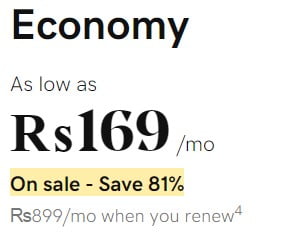
In the above image you can see that it renews at roughly 5x times the original cost.
In general though, I just wanted to warn you about the renewal price. Alot of people don’t know about the increase in price when renewing, so this is just a little reminder. Plan accordingly.
Shared hosting
Onto the next part of our Ultimate Web Hosting Guide. We will now be talking a bit more about the types of hosting, and discuss a bunch of hosting providers at the end of the article.
Sometimes hosts tend to leave out the fact that the hosting they are offering you, is shared hosting (It’s just referred to as “standard hosting”). While shared hosting does not equate to bad hosting, it should be made apparent.
There are three main types of hosting. Shared hosting, VPS hosting and Cloud hosting. With Shared hosting being the cheapest and Cloud being the most expensive.
Shared hosting has multiple people sharing the same server. This also results in the server having one standard configuration to support everyone using it. This is the slowest form of hosting. Since there are many Websites on the same system, the chance of a DDOS attack also increases,
Next up is VPS hosting. This is similar to shared hosting. But this time you get your own dedicated space on the server, even though you’re still sharing. You get to customize this space to fit your website better. This is a rather advanced option, and not for the average person.
Finally we have Cloud hosting which is the fast and secure, and generally considered the best. It also has the best uptime (duration for which the site is accessible) out of the three. It comes at a hefty price though.
Most cheap web hosting deals are for shared hosting, which is pretty good for small businesses or someone starting out. Don’t let anyone scare you off from choosing shared hosting though. Cloud and VPS are too expensive, unless you already have a confirmed (and paying) audience.
Regardless of your site size and ambition, it’s almost always a good idea to start with Shared hosting. You get the chance to test the waters out a bit and slowly build up your site, it’s audience and it’s revenue.
One of the best providers for cloud hosting is Cloudways. You can read the Cloudways hosting review here, and see what kind of services it provides.
Conclusion
So what web hosting out there exists that offers cheap web hosting without any of the above issues? The answer is……. none of them. “Cheap” web hosting is cheap for a reason. If it was as good as, or even close to professional hosting, everyone would be buying it instead.
The point of this article was more to alert you the possible dangers, and prevent you from making ill-informed choices that you might regret later on.
If you want high-quality services, you will need to pay accordingly. If your site isn’t for commercial use, then you can safely go with one of the cheaper options ($50 – 100 yearly). But If your site is commercial, then it should be earning enough to allow you to purchase some decent hosting ($200+ yearly).
Nevertheless, you can find some pretty decent hosting at reasonable prices. I’ve listed down some recommendations below, as well as some tips for evaluating a hosting service that you might be considering.
Tips
- Don’t let negative reviews effect you too much. While you should certainly keep them in mind, and specifically search for them as well, they tend to be a bit biased. If you’ve heard of the term, the “vocal minority”, then you’ll understand what I mean.
Basically, when you have millions of customers, it’s impossible to please them all. The 1% that do get the short end of the stick, are very likely to complain and spread bad reviews. People like sharing negative experiences more than positive reviews, hence the ratio of good to bad reviews is also going to be skewed. - If you have long term plans for your website, go for the 2/3/4 year plans. You can easily save hundreds of dollars this way. It’s not easy getting a refund though (usually) so pick carefully.
- When searching for reviews, make sure to check forums and social media for the opinion of the general community. Many things don’t make it to the Online reviews (which can often be biased or paid promotions) that you often see. Opinions on regular forums are also pretty biased, but generally more “raw” and “honest”. It’s worth checking out I think.
- Avoid Web Hosting companies which are owned by EIG. They have a monopoly across most providers, and have a reputation for Overpricing and bad Customer service. (Unfortunately most of the providers out there are owned by them)
- If you just want to practice, or maybe host a personal site (for only yourself) without money involved, try setting up a localhost (search it up) or use a free web host (like 000webhost). Don’t even try competing with others (SEO) on free web hosts though. You’ll never get anywhere.
Personal Opinions
This is going to be a bit subjective, which is why I left this for the end. Below are some of my personal opinions on several Hosting providers. The opinions are based off my many weeks of research (when searching for one myself), the experiences of many others and my own personal experience with some of them.
BlueHost: I don’t really like recommending them because they are really expensive (a.k.a overpriced), but they are really well-known and arguably have the best service and hosting (at a price of course). If you’ve got deep pockets, feel free to pick them.
Hostinger: A rather under-rated hosting service. They have good speeds, decent service and reasonable prices. One of the better, value per dollar options you’ll find.
GoDaddy: Their prices seem to be low, but it’s feels more like a gimmick. Too many upsells (paid addons), lack of features and higher than usual number of complaints. They are however, one of the largest providers, which may also be why there is a higher number of complaints. But I’m still rather wary of them anyway.
One final (and rather unusual) suggestion I have for you is to find a web hosting service with a smaller customer base and avoid the big names. The smaller the customer base, the easier it is to provide customer support and good quality. I’ve seen many people praise services (with 0 complaints) like SiteGround, LiquidWeb and A2Hosting, so it’s definitely worth considering them.
If you felt like any of the tips here were useful, or our “Ultimate Guide to Web hosting providers” lived up to it’s name, let me know in the comments section below!
This marks the end of our Ultimate Web hosting Guide. Any suggestions or contributions for CodersLegacy are more than welcome. Questions regarding the article content can be asked in the comments section below.
