Matplotlib is a graphing library that involves plotting various graphs and charts. Often during run-time, we may wish to change which graph is being displayed. Instead of closing the whole window and opening a new matplotlib window, we can just clear the old plot and plot a new one.
Let’s explore how we can do so.
Clear a Plot in Matplotlib with clf()
In order to clear the currently drawn Graph/Chart, we can use the clf() function (Which I believe stands for “clear figure“).
An example of how it may be used it as follows:
import matplotlib.pyplot as plt
f1 = plt.figure()
plt.plot([1, 2, 3])
plt.clf()
plt.show()
This will produce the following output:
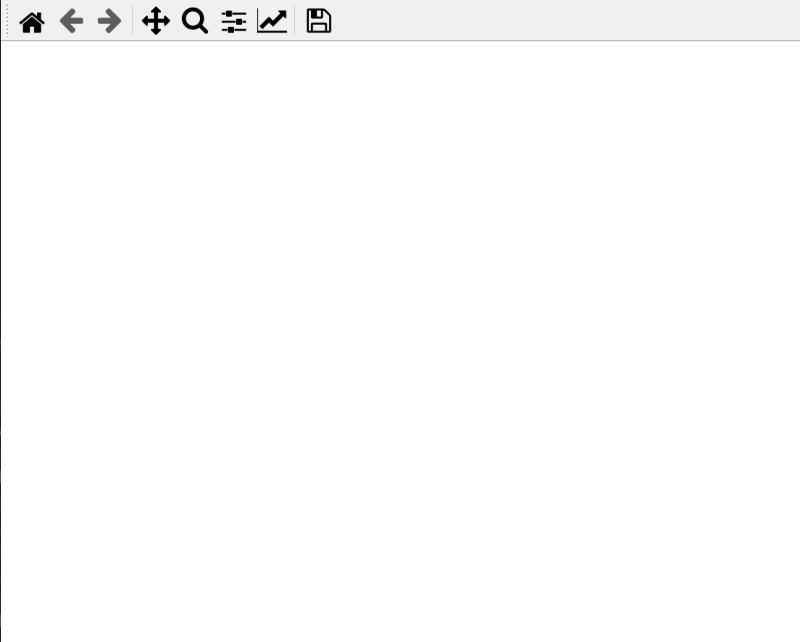
As you can see here, the whole graph has been wiped out. Both the axes and the figure have been cleared.
That wasn’t a very great example though as the graph was cleared right from the start. Here is another example which uses matplotlib’s animation module to clear the graph after a second.
import matplotlib.pyplot as plt
from matplotlib.animation import FuncAnimation
def input_func(n):
plt.clf()
f1 = plt.figure()
plt.plot([1, 2, 3])
animation = FuncAnimation(f1, input_func, range(1), interval = 1000)
plt.show()
Try running this code yourself to see its effect.
Clear Axes in Matplotlib with cla()
Removing the entire figure along with the axes can make the result look a bit awkward. If you want to leave the axes in, while only clearing the graph/chart, then use cla() instead.
import matplotlib.pyplot as plt
from matplotlib.animation import FuncAnimation
def input_func(e):
plt.cla()
f1 = plt.figure()
plt.plot([1, 2, 3])
animation = FuncAnimation(f1, input_func, range(1), interval = 1000)
plt.show()
The output:
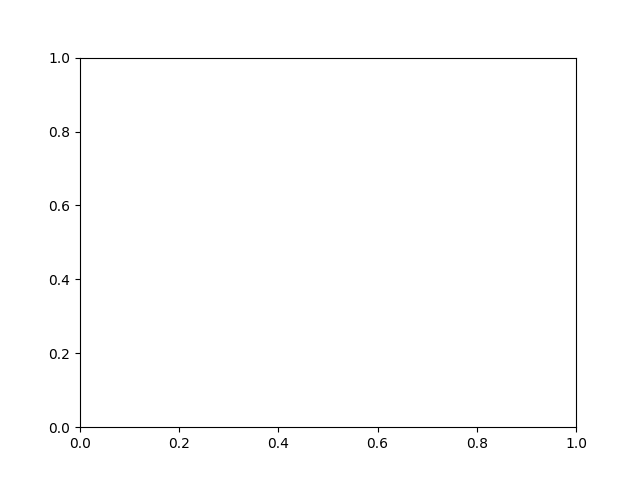
This marks the end of the How to clear a plot in Matplotlib in Python Tutorial. Any suggestions or contributions for CodersLegacy are more than welcome. Questions regarding the tutorial content can be asked in the comments section below.
